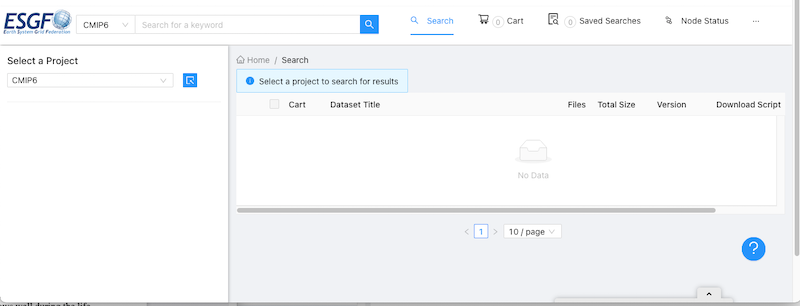Metagrid (Beta): Introduction/FAQ¶
Metagrid: an introduction¶
Metagrid is a faceted search web application for use in ESGF data discovery. Metagrid is the web application to replace the CoG web frontend. Metagrid has many of the same search features and dataset information as was available in CoG. The major distinction is that due to Metagrid’s use of a Javascript platform based on ReactJS, Metagrid is able to present an improved interactive user experience.
The LLNL ESGF site (esgf-node.llnl.gov) now presents Metagrid as the Web Interface platform.
Several new features¶
Facet value free-text entry: Users no longer must scroll through a long list of value names for models, experiments, variables, etc. Instead, they can start typing the name and the Metagrid webapp will make a list of suggestions based on string pattern matching.
Saved searches: Save and re-run your search query at a later date on a different browser or system.
Shareable result links: Hand a link off to your colleagues to repeat your search
New Sign-in: Sign in to Metagrid to create persistent Saved Searches or Data Carts beyond a single web browser session. Sign-in at LLNL is based on Globus Auth (see https://globus.org/)
In addition, Metagrid addresses a long-standing issue that has impacted the CoG web frontend’s ability to deliver the “Wget Script”. Download of the script with specific browser versions would produce a script with incorrect files. To our knowledge this is no longer an issue for Metagrid.
Known Issues¶
Mobile Devices: Metagrid cannot render on a mobile device: the search results are collapsed in the small sized window.
Edge Browser for Windows: (Tested witn Windows 10) Metagrid is incompatible with the Edge browser
Globus Transfers to Managed Endpoints: Some Institutions have deployed managed Globus Connect Endpoints. We are working on a solution to allow transfers to these endpoints, but in the meantime, transfer tasks will fail to submit to some endpoints.
Metagrid FAQ¶
General¶
Q: Where should I start with getting to know the Metagrid user interface? I’m fairly new to ESGF and this interface, search results seems rather unfamiliar.
A: If you are unfamiliar with the interface, you may want to take a tour. Click on the Blue Question Mark icon in lower right corner of the page, then click on the available tour for your current page.
Q: Where can I find the Metagrid interface?
A: Lawrence Livermore National Laboratory hosts a beta-test version at https://aims2.llnl.gov/. Oak Ridge National Laboratory hosts the interface at https://esgf-node.ornl.gov/
Q: I would like to share some feedback of Metagrid. Is there an easy way to do so?
A: We have integrated HotJar into Metagrid to collect feedback. Locate the gray tab in the lower-right corner of the page. The HotJar popup window will ask a series of questions. The freetext answer fields are optional so can be skipped with the “Skip” link, but answers to the questions on a scale of 0-10 are required to complete the short survey.
For more specific suggestion: bug reports, feature requests, etc., please open an issue on the Metagrid GitHub repo: https://github.com/aims-group/metagrid/issues
Q: How can I find CORDEX data. It is not listed under projects.
A: For the time being CORDEX data can be found under the last listed project All (except CMIP6). A search view for CORDEX is coming soon.
Q: Why exclude CMIP6 from all other projects?
A: CMIP6 introduced a different naming convention for several of the properties of the datasets in our search database, such as the model and experiment. As we have been unable to reconcile the old and new conventions trivially, instead we provide results on separate pages. We realize this may pose an inconvenince to comparing data between older project data.
Search¶
Q: How do I include/exclude replicas in my search and search for old versions?
A: The search selection Dropdowms to toggle replicas and versions (latest or all) is under the **Additional Properties* tab of the Faceted search bar on the left. Additionally, the search selectors for Version Date Range are located in this tab.
Q: Why do I see multiple instances of the same search results?
A: Some datasets have replica copies published at additional sites. (See replicas above) You can toggle replicas off and see only a single result. Additionally, it might be advantageous to download a replica instead of the original, for instance the original data node might report being offline, or you are aware of geographical proximity to the host node, eg. North America, Europe or Asia. You may use the Data Node search facet to select a node, each listed by the domain name with the reported status indicator.
Q: What can I do if there are no files for a particular dataset? Is this an error?
A: Yes its likely this was due to an error in “publication” where we populate the file records for datasets. First, modify your search to see if there is a more recent version of the data set available or a replica may have the files correctly published. If that does not yield files for the dataset, then please contact support so the appropriate data managers can investigate the issue.
User accounts¶
Q: Can I use my existing ESGF account?
A: Existing ESGF accounts are not compatible with Metagrid. Sign in is managed by the Globus Auth capability with hundreds of Insitutional Identity providers, also incluing OrcID, Google, and Github accounts.
Downloads¶
Q: Why doesn’t my Http download work in Chrome?
A: As ESGF is a distributed system, meaning that the data files are hosted and served from many independent servers, some of the servers have published their data using http links (as opposed to secure https links). Such links are listed in the search results without modification. In the recent past (several years ago) this arrangement was not of concern for the major browsers (Chrome, Firefox). somewhat recently, the browsers have introduced a security feature to disable insecure content when linked from a secure page. The consequence is that the http links provided from some servers are disabled by default. The remedy is to adjust security/privacy settings for your broswer.
For Chrome users, you will need to go to your Settings -> Security & Privacy -> Site Settings -> Additional Content Settings -> Insecure content. Add a site (using the button) to add aims2.llnl.gov to your list of sites. That site execption will enable the downloads to proceed.
Q: Can I perform a Globus transfer using Metagrid?
A: Yes, Globus Transfers are enabled via the Data Cart, but these only work with some destination endpoint. Managed endpoints at some institutions will not work for the moment, but Personal endpoints are supported. However, at present they cannot be performed on an individual dataset basis (this feature was available in the CoG interface). Additionally, the feature is enabled only at LLNL for LLNL hosted data. On the Data Cart page, select the data you want included in the transfer via checkboxes, and select Globus on the bottom left of the cart pane. Use the Transfer button to start the process. You will be prompted to log into Globus, then select you destination endpoint.
Q: I get an Unknown Error with a wget script tranfser. How do I fix this?
A: Please try another browser or reboot your system. Restarting the browser may not solve the issue.