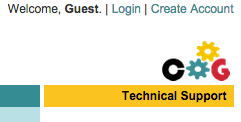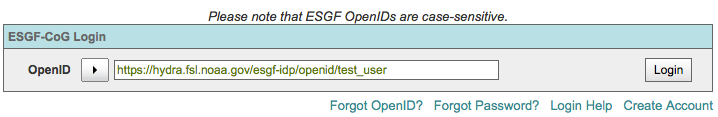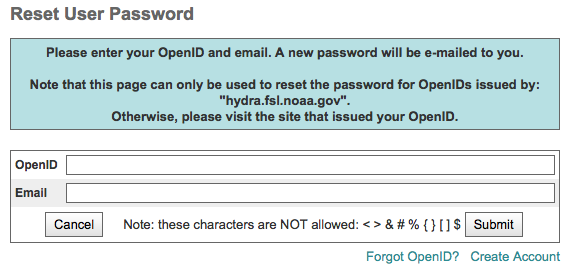Forgot Password¶
Passwords are associated with particular OpenIDs, which may be issued from an ESGF node other than the one currently logged into.
Passwords can only be retreived if logged into the ESGF node that issued the ESGF OpenID.
Step 1: Click the Login link in the upper right corner of the CoG page.¶
Figure 1: Screenshot showing the location of the Login link.
Step 2: Click the “Forgot Password?” link on the login page¶
Figure 2: Screenshot showing the “Forgot Passoword?” link below the login box.
Step 3: Enter the ESGF OpenID and emal associated with that OpenID into the form and submit.¶
Figure 3: Screenshot showing the “Forgot Password” form.