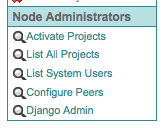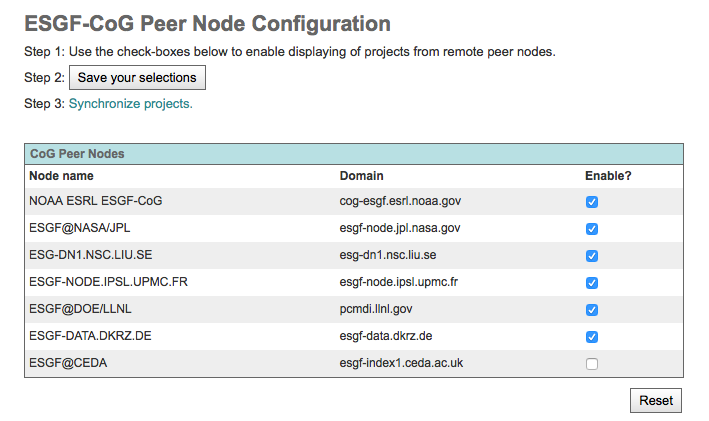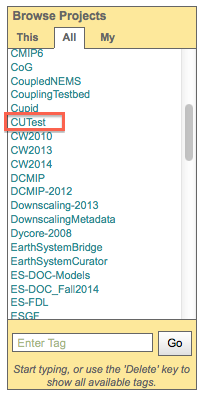Node Federation¶
Version 2.4 of CoG introduced the ability to federate projects across CoG instances. This means that organizations that decide to install their own CoG instance can share their projects with other instances in a seamless federation. To enable this feature, the following steps should be followed:
Step 2: Select nodes to federate with¶
Use the check boxes to enable various nodes (Figure 2)
Step 3: Save your selections¶
Hit the button called “Save your selections” (Figure 2)
Step 4: Click the “Syncronize projects” link (Figure 2)¶
This results in a report of shared projects and users
Figure 2: Screenshot of the “Configure Peers” page.
Step 5: Look for an instance of a federated project in the Project Browser (Figure 3).¶
Figure 3: Screenshot of the Project Browser.