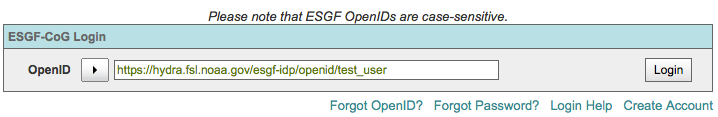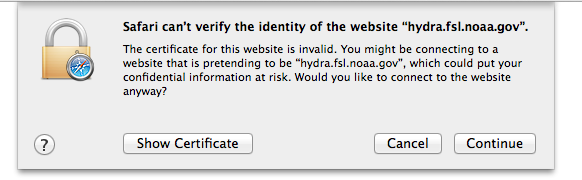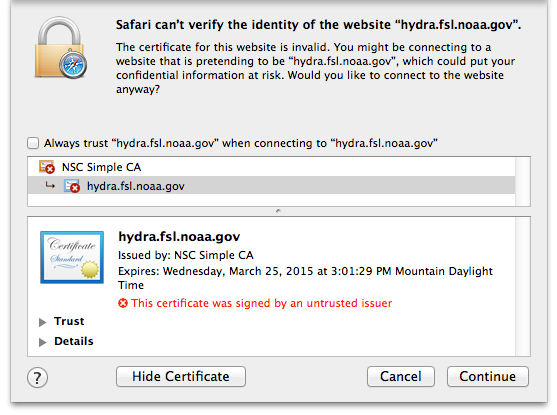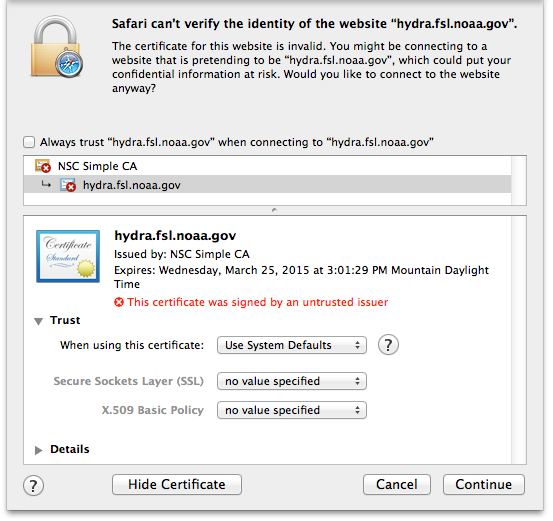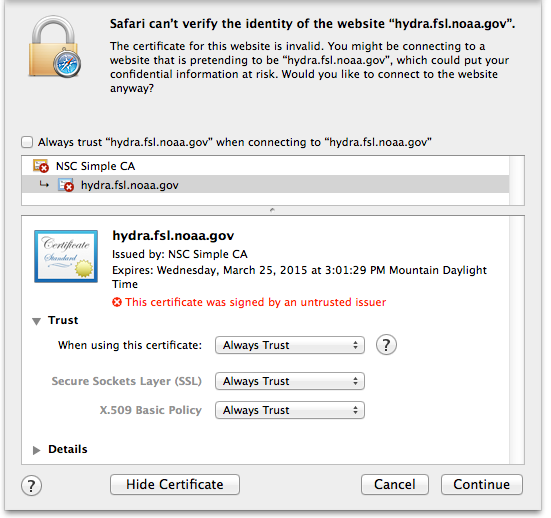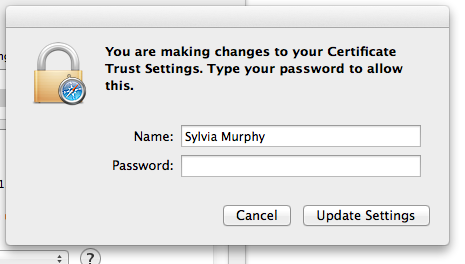Getting Safari to accept the ESGF OpenID certificate¶
CoG uses an ESGF OpenID as its authentication mechanism. The SSL certificate used by ESGF is self-signed. Some browsers have difficulty with this certificate and users will need to tell their browser to trust it.
Every browser has a different mechanism for accepting SSL certificates it does not trust. Below are the steps for Safari. If you still can not display the ESGF login page after these steps AND you are using a Mac, please contact support. Some institutions, e.g. NASA, preinstall the ESGF certificate and this will have to be removed in order to be trusted. You may also which to switch to FireFox or Chrome.