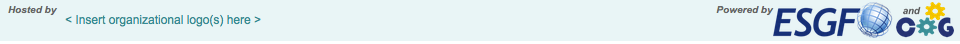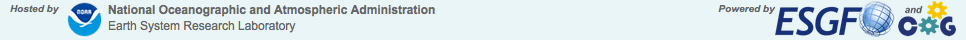Header and Footer¶
Customizing the header and footer¶
Release 2.5 of CoG introduced the ability for organizations to create a customized header and footer around their ESGF-CoG installation. These elements allow organizations to brand their installation with organzational logos and links.
The Defaults¶
The CoG distribution comes with a default header and footer that have been only partially customized. Action must be taken to override these defaults.
The default files are:
cog/templates/cog/common/cog_header_custom.html
cog/templates/cog/common/cog_footer_custom.html
It is hoped that the specified styling will be retained. This maintains a continuity of styling across federated CoG instances:
Institutional logos are on the left.
The ESGF logo, which comes with the distribution is on the right.
{{site.name}} is automatically added to the header. {{site.name}} is set in the vcog_settings.cfg file (see the installation instructions for details).
The color of the banner is set within the cogstyle.css. It shoudl not be overridden.
Figure 1: Screenshot of the default header. Note the placeholder for organizational logos. This is the default as of v2.11 of CoG.
Figure 2: Screenshot of the default footer. Note the placeholder for organizational links.
Overridding the Defaults¶
The default header and footer can be overridden by placing a custom temaplate with the same name under the root level directory /mytemplates/. Note that the /mytemplates directory is the equivilant to the /templates in the path below.
COG_CONFIG_DIR=/usr/local/cog/cog_config by default
For example, to override the template /cog/templates/cog/common/cog_header_custom.html and /cog/templates/common/cog_footer_custom.html which come with the distribution, create the two custom files:
/usr/local/cog/cog_config/mytemplates/cog/common/cog_header_custom.html
/usr/local/cog/cog_config/mytemplates/cog/common/cog_footer_custom.html
Images and other media should be located under the directory /mymedia/ and referenced from within the template as “/mymedia/”.
For example, the file located at /usr/local/cog/mymedia/nasa.jpeg can be loaded by any template as src=“/mymedia/nasa.jpeg” (please note the first leading ‘/’).
Example code¶
Several example files come with the distribution.
They are located in /resources/noaa/mytemplates/cog/common.