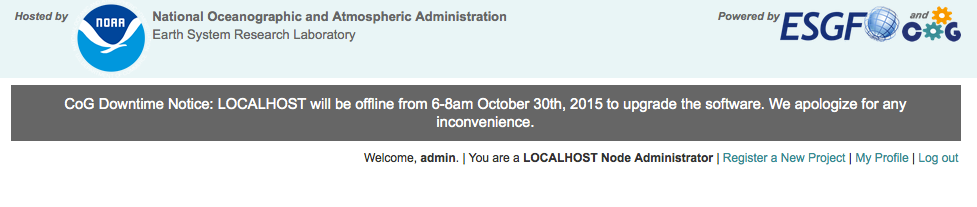Notification Header¶
Release 3.1 of CoG introduced the ability for organizations to create a customized notification header. These header allows for node-wide announcements above the project space (Figure 1).
Figure 1: Screenshot of a node showing the notification header.
The Defaults¶
The CoG distribution comes with a default header and footer that have been only partially customized. Action must be taken to override these defaults.
The default files are:
cog/templates/cog/common/cog_notification_custom.html
Overriding the Defaults¶
The default notification header can be overridden by placing a custom template with the same name under the root level directory /mytemplates/. Note that the /mytemplates directory is the equivilant to the /templates in the path below.
COG_CONFIG_DIR=/usr/local/cog by default
For example, to override the template /cog/templates/cog/common/cog_notification_custom.html, which comes with the distribution, create the a custom file:
/usr/local/cog/mytemplates/cog/common/cog_notification_custom.html
Edit the message inside the template to your needs, and make sure to chahne the HTML attribute “display:none” to “display:block” to make the header visible.